The Secret to Seamless Animation
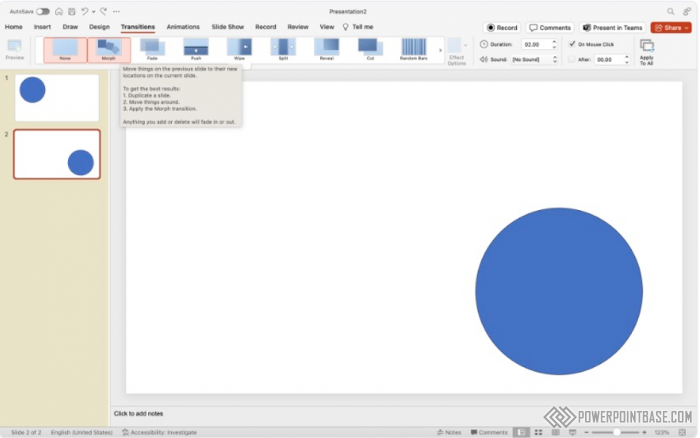
The Morph transition in PowerPoint is a powerful tool that allows you to create seamless animations and dynamic presentations effortlessly. By transforming one slide into another smoothly, the Morph transition captivates your audience’s attention and makes your content more engaging.
To utilize the Morph transition, start by duplicating the slide you want to animate. Make changes to the duplicated slide, such as moving objects, changing colors, or resizing elements. Once you've made your adjustments, select the duplicated slide, go to the "Transitions" tab, and choose "Morph." PowerPoint will automatically animate the changes between the two slides.
The Morph transition simplifies the process of creating animations. Instead of painstakingly adding individual animation effects, Morph handles the transitions for you. This tool is particularly useful for emphasizing changes, guiding the audience through complex data, or creating visually stunning slides without the need for advanced animation skills.
The primary benefit of the Morph transition is its ability to create professional-looking animations effortlessly. This feature saves time and reduces the complexity associated with traditional animation techniques. Additionally, the smooth transitions can help maintain your audience’s focus, making your presentations more engaging and memorable. By utilizing Morph, you can elevate the quality of your presentations, making them visually appealing and effective in conveying your message.
Поделитесь с друзьями: