How SVG Image Integration Can Revolutionize Your Presentations
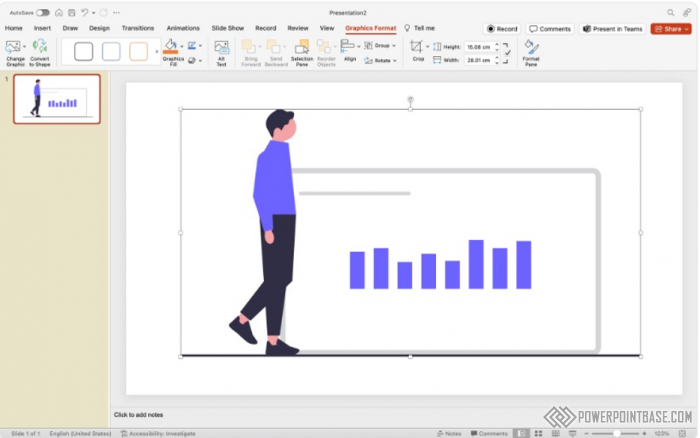
Scalable Vector Graphics (SVG) integration in PowerPoint allows you to use high-quality images that can be scaled without losing resolution. This feature is invaluable for creating visually appealing presentations with crisp and clear graphics.
To insert an SVG image, go to the "Insert" tab, select "Pictures," and choose your SVG file. Once inserted, you can resize and customize the SVG without any loss of quality. You can also ungroup the SVG elements to individually modify parts of the image, giving you complete control over its appearance.
SVG images are resolution-independent, meaning they can be scaled to any size without becoming pixelated. This makes them ideal for presentations, where clarity and visual appeal are crucial. SVG images are also lightweight, ensuring that your presentation remains fast and responsive even with multiple high-quality images.
The primary benefit of using SVG images is their scalability, which ensures that your graphics remain sharp and clear regardless of size. This feature is particularly useful for logos, icons, and detailed illustrations. Additionally, the ability to customize SVG elements enhances your creative flexibility, allowing you to tailor the visuals to match your presentation’s theme. Integrating SVG images can significantly elevate the visual quality of your slides, making them more professional and engaging.
Поделитесь с друзьями: