The Power of SmartArt Graphics Unleashed
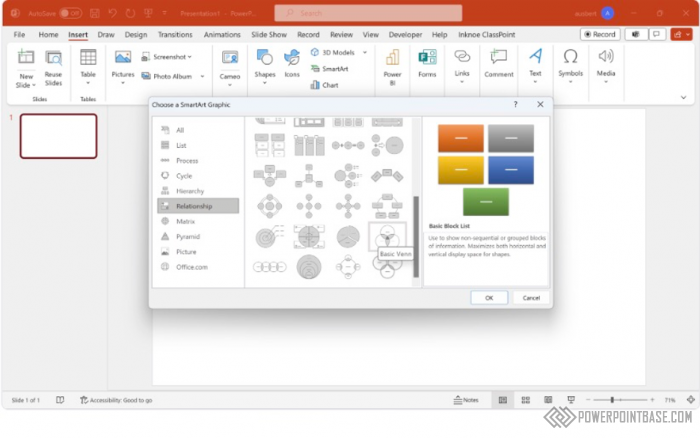
SmartArt Graphics in PowerPoint provide an easy way to create professional diagrams that visually represent information and ideas. This feature is especially useful for displaying hierarchical data, processes, and relationships in a clear and structured manner.
To insert a SmartArt graphic, go to the "Insert" tab and select "SmartArt." Choose a layout from the gallery that fits your content, such as lists, processes, cycles, hierarchies, or relationships. After selecting a layout, enter your text into the provided placeholders. You can customize the colors, styles, and effects to match your presentation’s theme.
SmartArt Graphics simplify the process of creating visually appealing diagrams. They help break down complex information into more digestible visual formats, making it easier for your audience to understand and retain the content. This tool is particularly useful for presentations that involve processes, organizational structures, or any data that benefits from a visual representation.
The primary benefit of using SmartArt Graphics is their ability to enhance the clarity and visual appeal of your presentations. They allow you to convey information in a structured and organized manner, improving comprehension and retention. Additionally, SmartArt Graphics save time by providing ready-made templates that can be easily customized. By using SmartArt, you can create professional and engaging diagrams that effectively communicate your message.
Поделитесь с друзьями: