How to Use the Eyedropper Tool Like a Pro
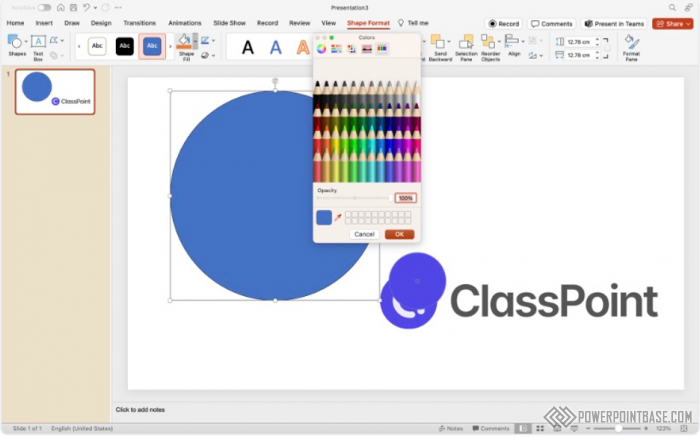
The Eyedropper tool in PowerPoint is a simple yet powerful feature that allows you to match colors precisely across your slides. This tool ensures color consistency and helps create a cohesive and professional look for your presentations.
To use the Eyedropper tool, select the object you want to recolor, go to the "Format" tab, and click on "Shape Fill," "Shape Outline," or "Text Fill" depending on what you want to change. Choose "Eyedropper" from the color options, and then click on the color in your slide or any other open window that you want to match.
Consistent color usage is crucial for creating visually appealing and professional presentations. The Eyedropper tool allows you to match colors exactly, ensuring that your slides look cohesive. This tool is particularly useful when you need to align your presentation colors with your brand’s color scheme or other design elements.
The primary benefit of the Eyedropper tool is its precision in color matching. This ensures that all elements in your presentation have consistent colors, enhancing the overall aesthetic appeal. Additionally, it simplifies the design process by eliminating the guesswork involved in manual color matching. By using the Eyedropper tool, you can create professional and visually cohesive presentations with ease.
Поделитесь с друзьями: