Why Presenter Coach is the Tool You Didn’t Know You Needed
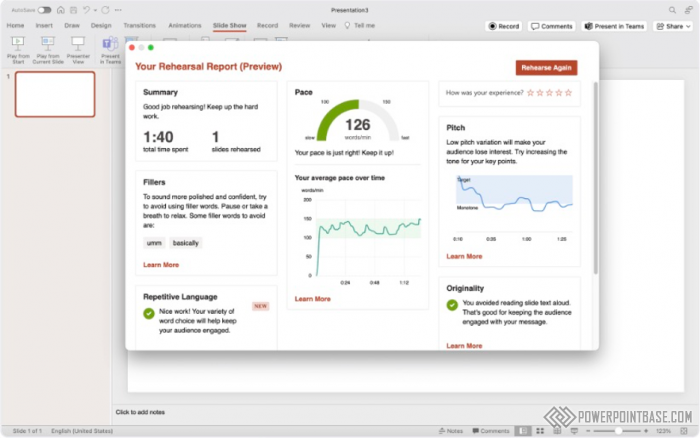
PowerPoint’s Presenter Coach is an invaluable tool for anyone looking to improve their presentation skills. This feature provides real-time feedback on your delivery, helping you refine your pacing, tone, and overall presentation style.
To use Presenter Coach, go to the "Slide Show" tab and select "Rehearse with Coach." Start your presentation, and Presenter Coach will provide feedback on various aspects such as pace, filler words, and inclusivity. After you finish, you’ll receive a detailed report with suggestions for improvement.
Presenter Coach is like having a personal presentation trainer. It helps you identify areas for improvement that you might not notice on your own. This tool is particularly useful for practicing before important presentations, ensuring that you deliver your content confidently and effectively.
The primary benefit of Presenter Coach is the personalized feedback it provides. This helps you refine your presentation skills, making you a more effective and engaging speaker. Additionally, the detailed report highlights specific areas for improvement, allowing you to focus on the aspects that matter most. By using Presenter Coach, you can enhance your presentation delivery and make a stronger impact on your audience.
Поделитесь с друзьями: