The Importance of Alt Text and How to Use It
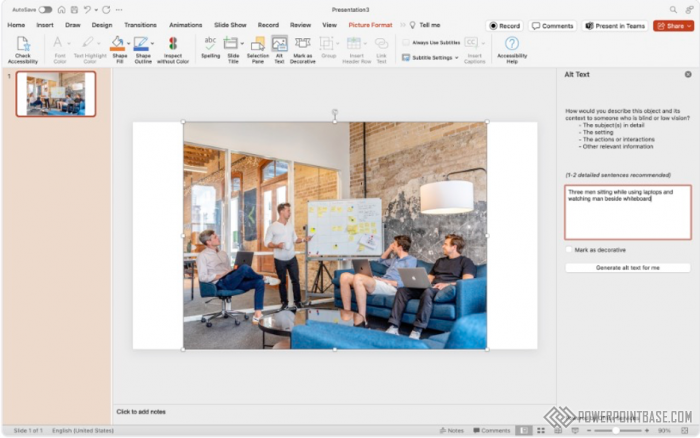
Adding alternative text (alt text) to images and graphics in PowerPoint is crucial for creating accessible presentations. Alt text ensures that visually impaired users can understand the content through screen readers, promoting inclusivity and accessibility.
To add alt text, right-click on an image or graphic, select "Edit Alt Text," and enter a descriptive text that conveys the content and function of the image. Make sure the description is concise yet informative, accurately reflecting the visual content.
Alt text is essential for making your presentations accessible to all users, including those with visual impairments. It ensures that everyone can understand and engage with your content, promoting inclusivity and compliance with accessibility standards.
The primary benefit of using alt text is the improved accessibility of your presentations. It allows visually impaired users to fully understand the content through screen readers. Additionally, using alt text demonstrates a commitment to inclusivity, which can enhance the perception of your presentations. By incorporating alt text, you can create accessible and inclusive presentations that reach a wider audience.
Поделитесь с друзьями: