The Essential Guide to Password Protecting Your Presentations
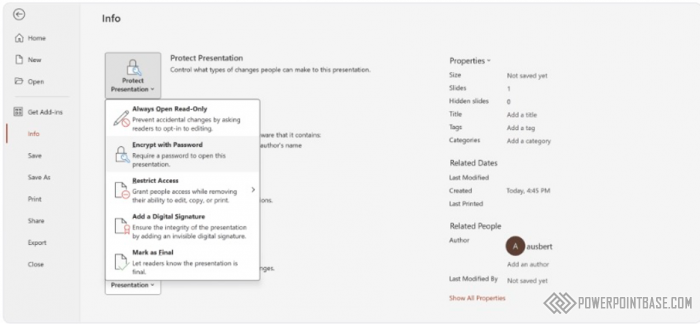
Password protection in PowerPoint is a crucial feature for safeguarding your presentations. By adding a password, you can control access to your slides, ensuring that nly authorized individuals can view or edit your content.
To add password protection, go to the "File" tab, select "Info," and click on "Protect Presentation." Choose "Encrypt with Password," enter a strong password, and click "OK." Make sure to save the password securely, as you’ll need it to open or edit the presentation in the future.
Password protection is essential for securing sensitive or confidential information in your presentations. It ensures that only authorized individuals can access the content, preventing unauthorized viewing or editing. This is particularly important for business, educational, and personal presentations that contain proprietary or sensitive data.
The primary benefit of password protection is the enhanced security it provides. It helps prevent unauthorized access to your presentations, safeguarding your content and intellectual property. Additionally, password protection demonstrates a commitment to data security and privacy, which can enhance your credibility and professionalism. By using password protection, you can ensure that your presentations remain secure and confidential.
Поделитесь с друзьями: