The Power of Custom Slide Sizes for Perfect Fit
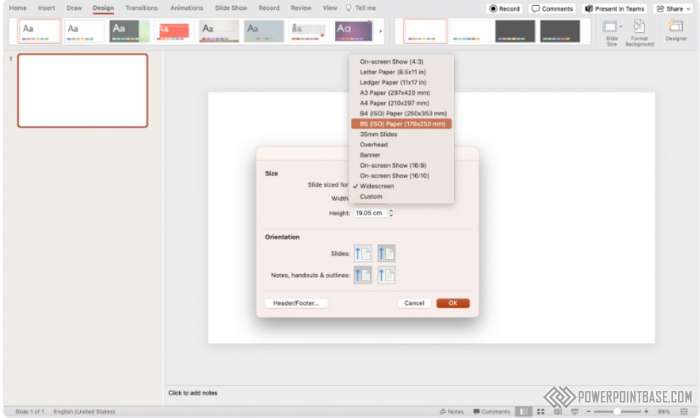
Custom slide sizes in PowerPoint allow you to create presentations tailored to specific display requirements. This feature ensures that your slides fit perfectly on any screen or medium, enhancing the visual impact of your presentation.
To set a custom slide size, go to the "Design" tab, select "Slide Size," and choose "Custom Slide Size." Enter the desired dimensions and click "OK." You can also choose from predefined sizes for standard screens, widescreens, or other formats.
Custom slide sizes are essential for creating presentations that fit specific display requirements. This is particularly useful for events, digital signage, social media, or any scenario where the standard slide size is not suitable. Customizing the slide size ensures that your content is displayed optimally, enhancing the overall visual impact.
The primary benefit of custom slide sizes is the flexibility they offer. They allow you to tailor your presentations to any screen or medium, ensuring optimal display and visual appeal. Additionally, using custom slide sizes can enhance the professionalism and impact of your presentations, making them more effective in conveying your message. By using custom slide sizes, you can create visually stunning presentations that fit any display requirement.
Поделитесь с друзьями: