Mastering Grid and Guidelines in PowerPoint
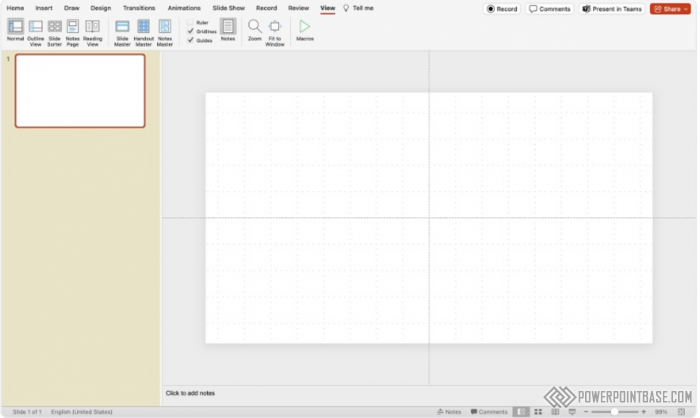
The Grid and Guidelines feature in PowerPoint helps you achieve precise alignment and positioning of objects on your slides. This tool ensures that your slides are visually balanced and professional-looking.
To enable Grid and Guidelines, go to the "View" tab and check the boxes for "Gridlines" and "Guides." You can customize the grid spacing and add additional guides for more precise alignment. Objects will snap to the grid and guides, helping you position them accurately.
Grid and Guidelines are essential for creating well-structured and visually appealing slides. They help you align objects precisely, ensuring that your slides look balanced and professional. This tool is particularly useful for presentations that require meticulous layout and design.
The primary benefit of Grid and Guidelines is the precision they provide. They ensure that your objects are aligned accurately, enhancing the overall visual appeal of your slides. Additionally, this tool saves time by simplifying the alignment process. By using Grid and Guidelines, you can create polished and professional presentations with ease.
Поделитесь с друзьями: