How Slide Master Can Transform Your Presentation Design
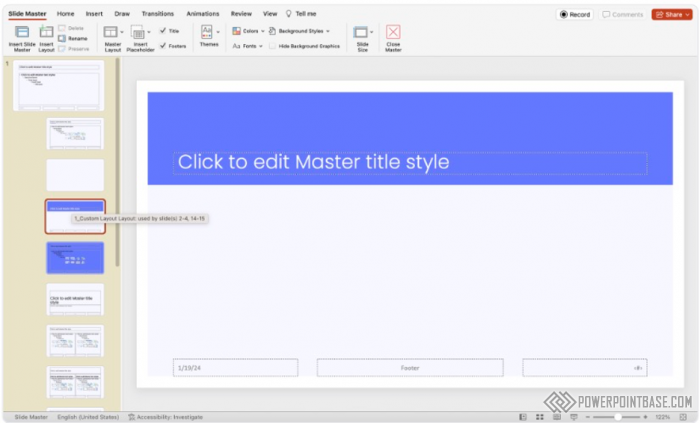
Using Slide Master in PowerPoint allows you to create consistent and cohesive designs across your entire presentation. This feature ensures that your slides have a uniform look and feel, enhancing the overall professionalism of your presentation.
To access Slide Master, go to the "View" tab and click on "Slide Master." This opens the Slide Master view, where you can customize the master slide and layout slides. Any changes made to the master slide will be applied to all slides in your presentation.
Slide Master simplifies the process of maintaining consistency across your slides. It allows you to apply uniform designs, fonts, and colors to all slides, ensuring a cohesive look and feel. This tool is particularly useful for creating professional presentations with a consistent branding or theme.
The primary benefit of Slide Master is the consistency it provides. It ensures that all slides have a uniform design, enhancing the overall professionalism and visual appeal of your presentation. Additionally, Slide Master saves time by allowing you to make global changes to your slides. By using Slide Master, you can create polished and cohesive presentations with minimal effort.
Поделитесь с друзьями: