Customizing the Quick Access Toolbar for Ultimate Efficiency
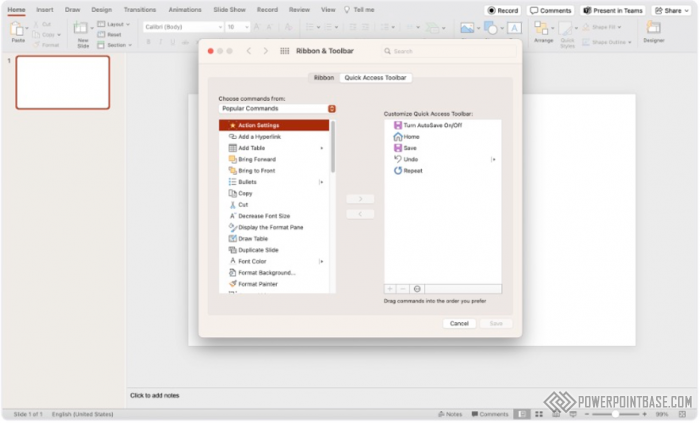
The Quick Access Toolbar in PowerPoint allows you to customize and access your most frequently used commands quickly. This feature streamlines your workflow and enhances productivity by providing easy access to essential tools.
To customize the Quick Access Toolbar, click the drop-down arrow on the toolbar and select "More Commands." From the options window, you can add or remove commands based on your preferences. Once customized, you can access your chosen commands with a single click.
The Quick Access Toolbar is essential for improving efficiency and productivity. By customizing it with your most frequently used commands, you can save time and streamline your workflow. This tool is particularly useful for users who want to enhance their productivity by minimizing the need to navigate through multiple tabs.
The primary benefit of customizing the Quick Access Toolbar is the enhanced productivity it provides. It allows you to access your essential commands quickly, saving time and reducing the need for repetitive navigation. Additionally, this tool helps you create a personalized workflow that suits your needs. By customizing the Quick Access Toolbar, you can enhance your efficiency and productivity in PowerPoint.
Поделитесь с друзьями: