Adding Personal Touches with Ink Annotations in PowerPoint
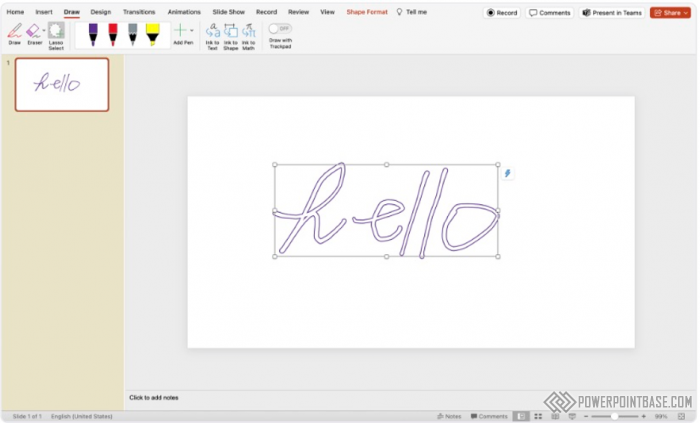
Ink Annotations in PowerPoint allow you to add handwritten notes and drawings to your slides. This feature is particularly useful for making real-time annotations during presentations, adding a personal touch and enhancing engagement.
To use Ink Annotations, go to the "Draw" tab and select a pen or highlighter. You can then draw or write directly on your slides. PowerPoint provides various pen types and colors, allowing you to customize your annotations.
Ink Annotations are ideal for interactive and dynamic presentations. They allow you to highlight key points, draw attention to specific areas, and add personal notes in real-time. This feature is particularly useful for educational and collaborative presentations, where audience interaction is encouraged.
The primary benefit of Ink Annotations is the enhanced interactivity and engagement they provide. They allow you to make real-time annotations, making your presentations more dynamic and responsive to audience needs. Additionally, Ink Annotations add a personal touch, making your presentations more authentic and relatable. By using Ink Annotations, you can create interactive and engaging presentations that stand out.
Поделитесь с друзьями: