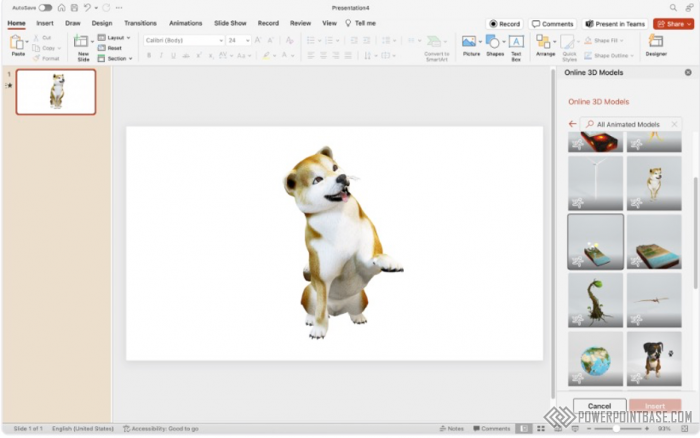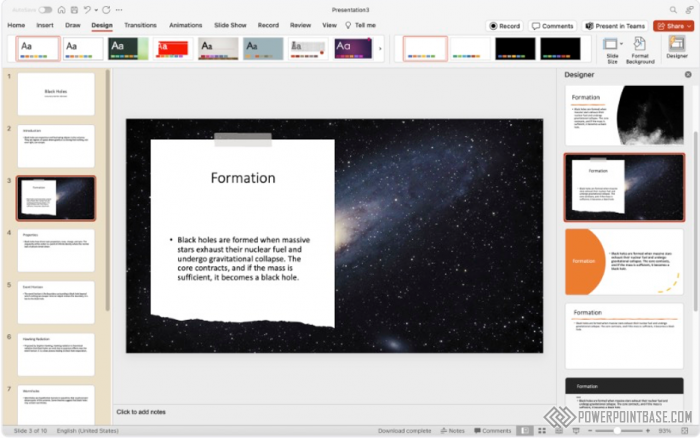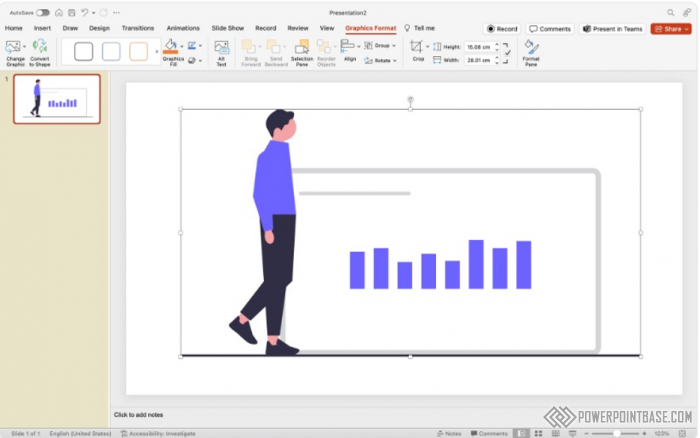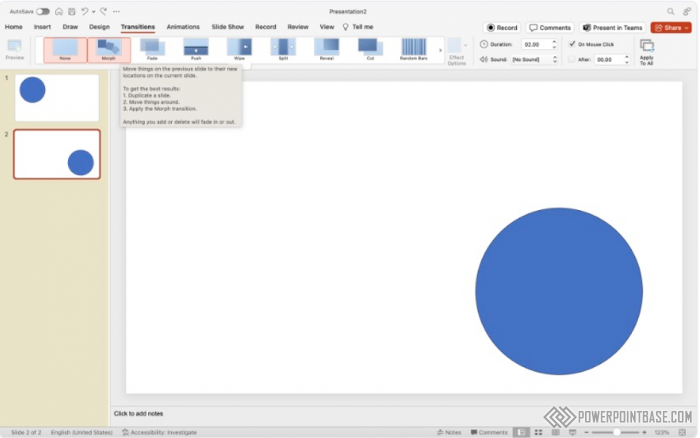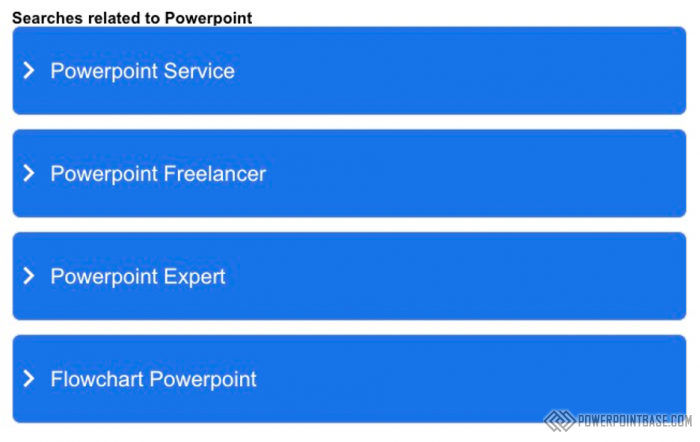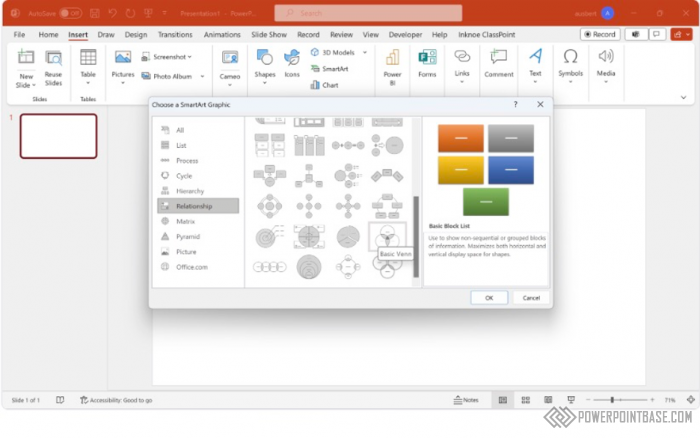
The Power of SmartArt Graphics Unleashed
SmartArt Graphics in PowerPoint provide an easy way to create professional diagrams that visually represent information and ideas. This feature is especially useful for displaying hierarchical data, processes, and relationships in a clear and structured manner.